What is Professional Services Automation Software?
In today’s fast-paced business environment, organizations providing professional services are constantly seeking ways to enhance efficiency, improve project delivery, and maximize profitability. Enter Professional Services Automation (PSA) software-a powerful tool designed to streamline operations, manage resources, and provide insights into business performance.
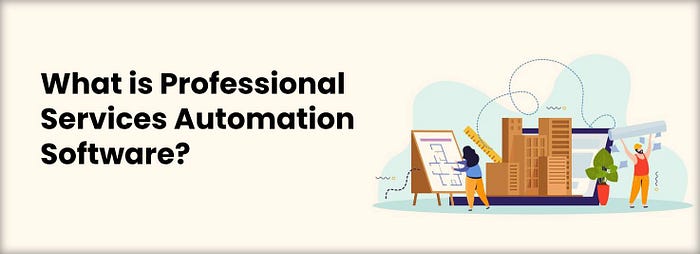
Understanding PSA Software
Professional Services Automation software is a suite of applications tailored for businesses that offer services rather than products. It is specifically designed to help firms in sectors such as consulting, IT services, marketing, and legal services manage their operations more effectively.
Key Features of PSA Software
Project Management: PSA tools often include robust project management features that allow teams to plan, execute, and monitor projects in real-time. This includes task assignments, scheduling, and milestone tracking to ensure projects are delivered on time and within budget.
Resource Management: Effective resource allocation is critical in professional services. PSA software provides visibility into resource availability and skills, helping managers assign the right people to the right tasks, optimizing utilization rates.
Time Tracking: Accurate time tracking is essential for billing and project management. PSA solutions enable team members to log their hours easily, ensuring that all billable time is captured and that clients are billed correctly.
Billing and Invoicing: Automated billing features streamline the invoicing process, reducing administrative burdens and improving cash flow. PSA software can generate invoices based on tracked time and expenses, often integrating with financial systems to ensure seamless operations.
Reporting and Analytics: With integrated reporting tools, PSA software allows firms to analyze project performance, resource utilization, and financial metrics. This data-driven approach enables better decision-making and strategic planning.
Collaboration tools: many PSA solutions include features that facilitate collaboration among team members, such as shared calendars, document management, and communication tools, ensuring everyone is aligned and informed.
Benefits of PSA Software
Implementing PSA software offers several advantages for professional services firms:
Increased Efficiency: By automating routine tasks such as time tracking and invoicing, firms can reduce administrative overhead and focus on delivering value to clients.
Enhanced Visibility: With real-time data on project status and resource availability, managers can make informed decisions, allocate resources more effectively, and adjust plans as needed.
Improved Profitability: By optimizing resource utilization and ensuring accurate billing, PSA software can directly contribute to a firm’s bottom line, helping to identify profitable projects and areas for improvement.
Better Client Relationships: With improved project tracking and communication tools, firms can provide clients with timely updates and deliverables, enhancing satisfaction and trust.
Choosing the Right PSA Software
When selecting a PSA solution, organizations should consider several factors:
Scalability: Choose software that can grow with your business, accommodating increasing project complexity and team size.
Integration Capabilities: Ensure the PSA software can integrate with existing tools, such as CRM, accounting, and project management systems, to facilitate seamless data flow.
User Experience: A user-friendly interface is critical for adoption. The easier the software is to use, the more likely teams will embrace it.
Support and Training: Consider the level of customer support and training provided by the vendor to help your team maximize the software’s potential.